0
You have 0 items in your cart
If you’re new to motion design, 3D animation, or VFX, you’ve likely stumbled across acronyms and terms that sound like a foreign language. From VDBs to Alembic, and UVs to normal maps, this quick start glossary breaks down some main industry terms every motion designer, freelancer, and Visual Effects artist should know. We’ll keep it brief, on point, and I’ll link to further resources as we go. Ok, best get after it!
An Alembic file is a super-efficient 3D interchangeable format used to transfer baked animation, geometry, and simulations across different software platforms. Aka, you can use this file in almost any application, and it’s not app-specific.
They’re particularly useful when you need to bring complex simulations from Houdini into Cinema 4D or another 3D app. We do this with tons of our assets, like our VFX Water Splash assets, which come as Alembic files.
Check out this tutorial for 5 Reasons to Use Alembic Files in your Workflow
Ambient occlusion, or AO, is a shading method you can turn on that simulates how ambient light would be blocked or occluded in crevices and corners, adding subtle depth and realism to renders. It means there is more shadowing in the cracks and creases of objects where the light has a harder time penetrating. In 3D you can increase the density of the ambient occlusion to have more intense shadowing.
Baking is the act of recording complex simulations, lighting, or animations into static data so it is faster to use and render. Baking is common in workflows involving physics simulations like cloth sims, particles, or baking down texture maps so they’re more efficient for gaming. You’re basically “locking in” some simulation so it’s permanent. That way, your computer isn’t bogged down re-calculating it. It does make things hard to modify or change after being baked, though.

Bokeh is a visual effect where out-of-focus areas of an image, especially highlights, appear soft and blurry. Often used to direct attention to the foreground and add cinematic depth to a scene. In 3D you can change the bokeh shape, size, intensity etc. Here’s a tutorial with 3 tips to make your bokeh epic!
Caching is the process of storing things like simulations or dynamics so you don’t have to recalculate them every time. Caching speeds up workflow and ensures consistent playback or rendering. It’s very similar to baking, but caching temporarily stores the simulation or playback data to speed up workflow and previews. Baking is more like “flattening” a Photoshop file into a single layer and making it permanent. With “caching,” you can make a simulation and cache it, but then go back and tweak the simulation and re-cache it easily.
Compositing is the process of combining multiple visual elements from different rendered “passes” into a single image or sequence. This is done in post-production, in a separate app, to blend your 3D with live footage or add effects like color correction and depth of field. Every 3D app can render tons of various “passes” or “AOVs” to get various types of data exported. You can export Beauty, AO, Depth, GI, Puzzle Mats, Reflections, Shadows and much more.
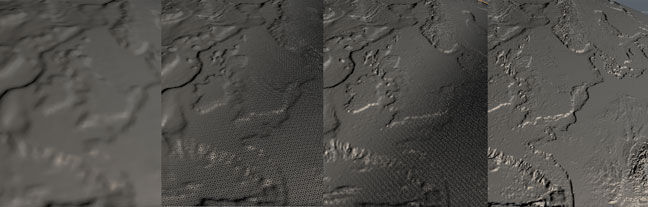
A grayscale texture that alters geometry at render time based on brightness values. People get Bump maps, Normal Maps, and Displacement Maps confused. Unlike bump or normal maps, displacement physically changes the surface, resulting in highly realistic textures, but it comes at the cost of heavier meshes and slower renders. Bump and Normal Maps sort of “fake” 3D, but don’t actually change the geometry.
A stencil or template that you can place in front of a light source to control the shape of the light beam. Common in both photography and 3D software to simulate light casting through foliage, windows, or other patterns. It’s a great way to make your scene look like it has natural lighting and shadows and appear super realistic.

Above render uses a gobo to cast realistic light as part of our Redshift Lighting Essentials 2 product.
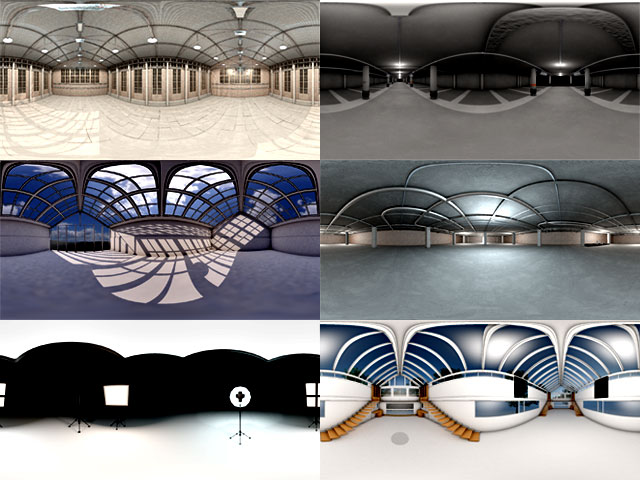
An HDRI is a panoramic, high-dynamic range image used to light 3D scenes and provide realistic reflections and lighting based on real-world environments. You set up an HDRI in your scene, and the HDRI will cast lights and reflections onto your objects. A lot of people rely heavily on HDRIs for lighting, since it’s super fast and easy.

Motion Blur is an effect that simulates the blurring of moving objects, mimicking how real-world cameras capture fast motion. It adds realism and dynamic energy to animations. Most people add “motion blur” in the render engine settings. You can also “fake” motion blur with various plugins in post, like After Effects. RSMB (Real Smart Motion Blur) used to be quite popular, but render engines now can render motion blur efficiently.
(Above screengrab from our Octane Texture Pack series for C4D and Blender Octane)
A system that allows you to build materials, shaders, and effects using a network of interconnected nodes. It gives you more flexibility and the ability to visually iterate, especially in tools like Redshift, Unreal Engine, and Houdini. It’s a bit difficult to wrap your head around at first, but once you switch, you won’t go back. Nearly all professionals use the Node systems. Here’s a tutorial showing some Node-based tips in Redshift.
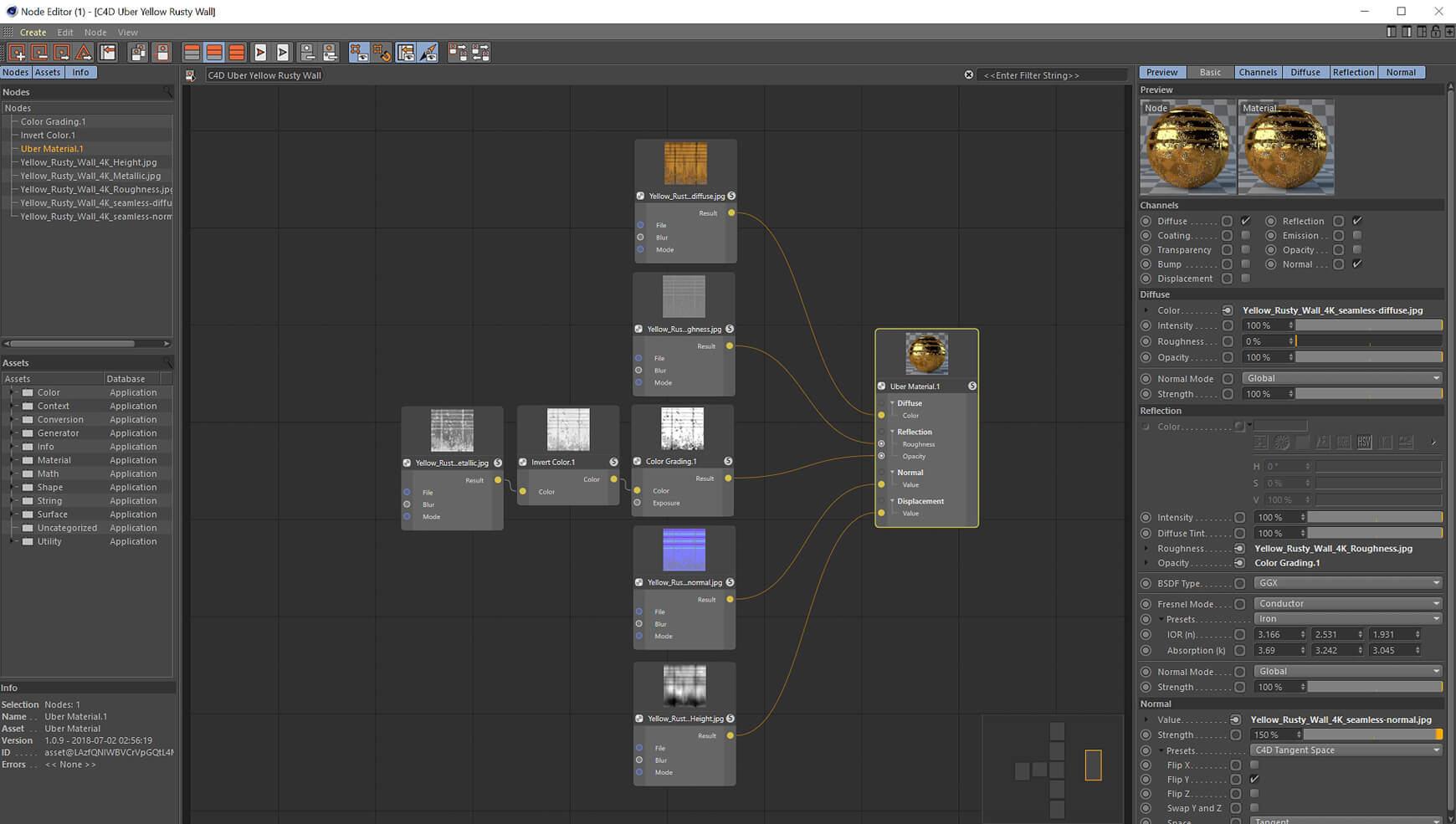
PBR is a rendering technique that mimics the way light behaves in the real world. PBR materials respond predictably to various lighting environments, creating consistent, lifelike results. The way you set up a PBR material is with various image textures that you pipe into channels like the diffuse, normal, displacement, roughness, and opacity.
A render engine is a piece of software that you attach to your 3D application to generate the final image or animation from your 3D scene. Popular engines include Redshift, Octane, Arnold, Corona, and Cycles. Each has its strengths, from speed to realism to GPU vs CPU performance. I have an entire article devoted to this, which you can see here.

Rigging is the process of creating a digital skeleton for a 3D model so it can move in a realistic way. Rigging allows for animation of characters, creatures, and mechanical objects by defining joints and controls.
UV Mapping is the process of projecting a 2D image texture onto a 3D model’s surface. Proper UV maps are very important. They make sure that materials wrap around models correctly without distortion. If you set up proper UV tags, then you can texture things PERFECTLY with no seams. It is, however, a big pain in the neck and it’s quite a hassle. Using other projection modes like flat, cubic, or spherical can sometimes work to cheat your textures and not have to unwrap the UVs.
(Sandstorm VDB Pack available here)
A VDB is a file format designed for efficient storage of volumetric data like smoke, clouds, fire, and explosions. VDBs are used widely in 3D workflows and are supported by render engines like Redshift, Octane, Unreal, Blender, and Houdini.
Since you’re asking, we have over 3,000 VDB assets you can check out!
Here’s an article I wrote if you want to dive deeper: How to Use VDBs.
(Above render by Marcin Flisikowski using our Atmospherics Pack)
Volumetrics are sometimes confused with VDBs, because they overlap a bit. Volumetrics are visual effects that simulate three-dimensional particles suspended in space, such as fog, smoke, or clouds. Volumetrics contribute to realism and mood in a scene by interacting with light in complex ways. You can drag and drop a VDB that contains this data into your scene, for instance, our VDB Atmospheric Pack. You can also make generic volumetric fog in your 3D scene by adding a volumetric object. In Redshift, it’s an RS Environment Object. In Octane, it’s called a Fog Volume.
That’s the end of your glossary of common terms in the motion design and VFX industry. Understanding these key terms should help you fake it till you make it and bluff your way to success. Good luck!